Ultimate Platform for Sales Force Automation Software requirements.
Drive your sales with enhanced profitability. Grow your business with our Sales Force Automation Software using tools like AI/ML
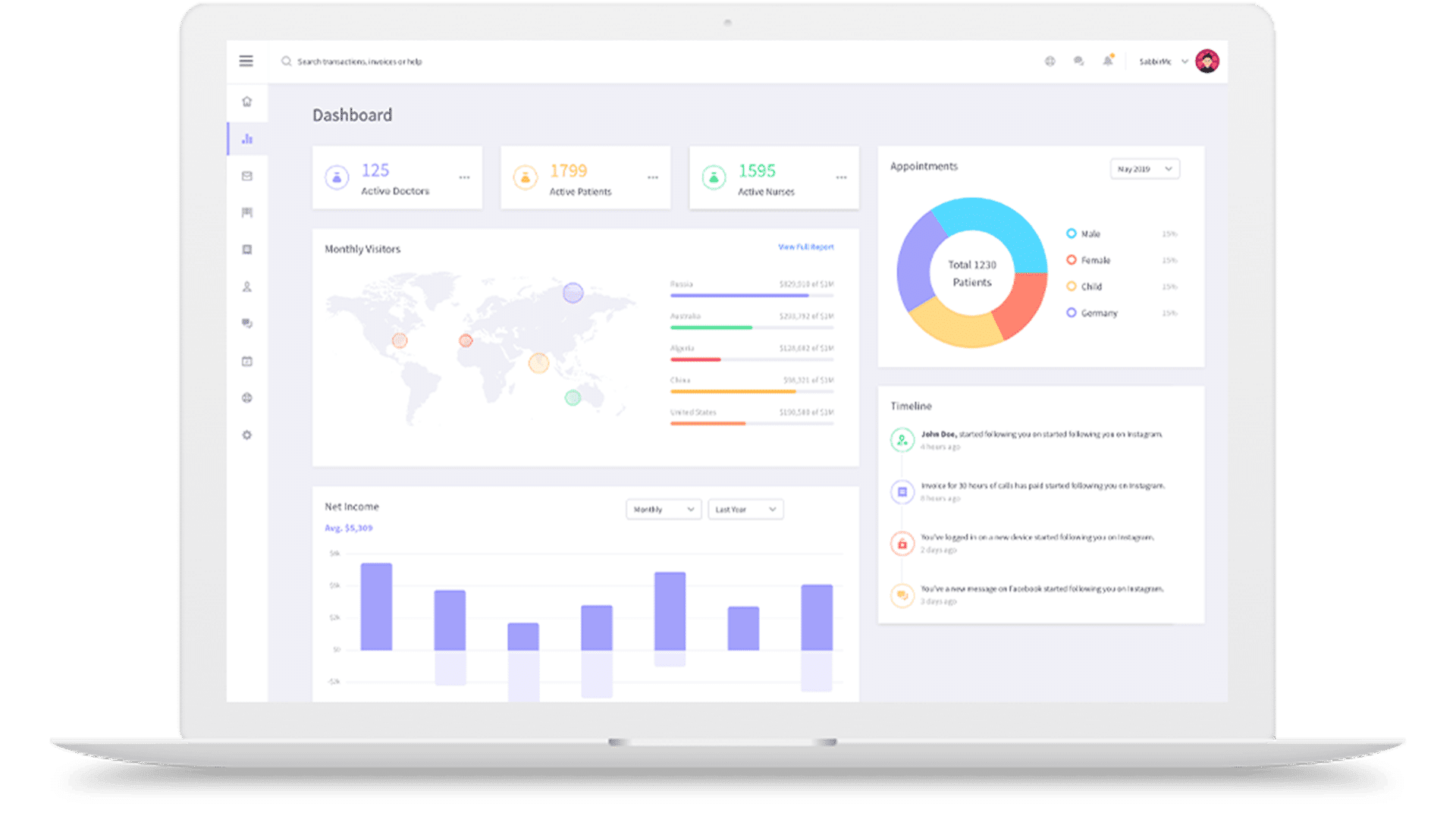
Trusted over 100+ companies.





Sales Force Automation Software Tools : Elevating Sales and Revenue
Recognizing that each industry has unique requirements.
That’s why we offer industry-specific workflows that can be swiftly designed, configured, and adapted.
Key Features
Technical Features.
Data should underlie every business decision. Yet too often some very cultural artifacts really lead the business down the certain routes.

Works Offline
Offline capabilities to perform activities even if users are at remote locations
Multi Language Support
Now access software in your own local language
Easy Integrations
Integrate with legacy systems like SAP/SalesForce/Tally ERP etc. Also with BI tools like PowerBI & Tableau
Extreme Security
Data encryption & all available standard practices implemented for safe and secure use of software
Business Intelligence Dashboard
SalesMI offers state of art reporting dashboard to visualize all possible permutations and combinations while generating reports.
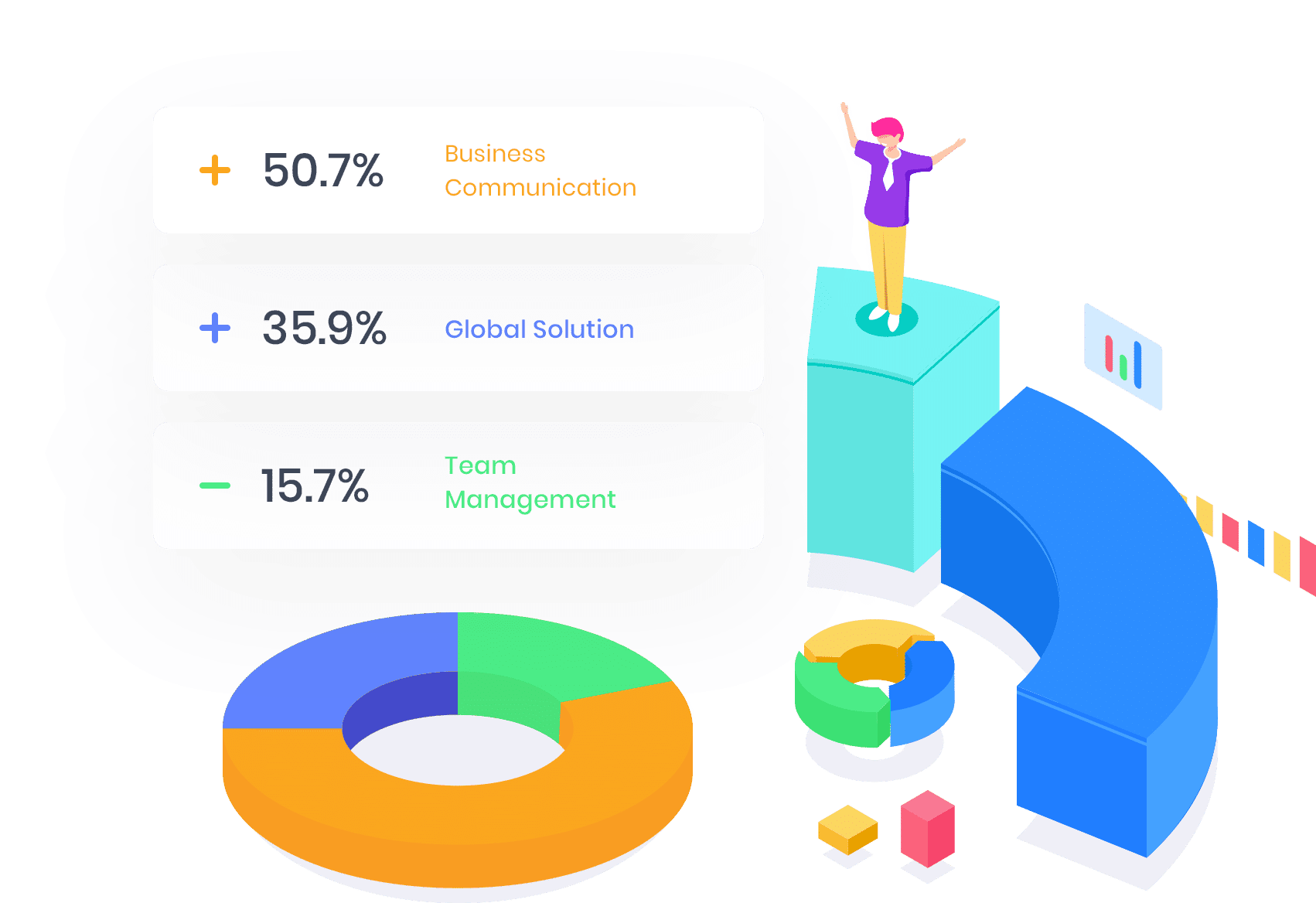
No Hidden Charges! Choose Your Plan.
FieldMI Offers Sales Force Automation Software solution in below 3 packages which is easy to implement and use.
Startup
$10/User Per Month & Subscription Yearly.
- Leave & Attendance
- Location Tracking
- Visit Management
Standard
$15/User/ Month & Subscription Yearly.
- Startup Module Features
- Products & Prices
- Sales Order Management
- Configurable Workflows
- Inventory Management
Platinum
$20/User/Month & Subscription Yearly.
- Standard Module Features
- Schemes & Discounts
- Analytics Dashboard
- Leads & Opportunities
- Expense Management
Integration done for
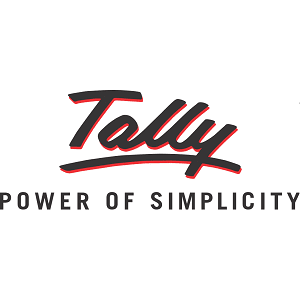




Customer Testimonials







We achieved Increased sales efficiency by 20%. Customer delight through immediate responses to orders raised, quick and well informed decisions after implementing SalesMI as Sales Force Automation Software for our organization.
Vikas Rajeshirke
SAP Team Lead
Frequently Asked Questions
Getting Connected With Us!
Get connected for more information
What is Sales Force Automation in CRM?
Sales Force Automation (SFA) in Customer Relationship Management (CRM) refers to the use of technology and software to streamline and automate the sales process within an organization. The primary goal of SFA is to enhance the efficiency and effectiveness of sales teams by automating routine tasks, providing valuable insights, and improving overall customer relationship management.
Key features of Sales Force Automation in CRM include:
Contact and Lead Management: SFA systems help in organizing and managing customer and prospect information, including contact details, communication history, and lead status.
Opportunity Management: It assists in tracking and managing sales opportunities through various stages of the sales pipeline. This includes features like deal tracking, forecasting, and managing sales quotas.
Sales Forecasting: SFA tools often incorporate analytical features that help sales teams predict future sales based on historical data, current trends, and other relevant factors.
Activity and Task Management: Sales representatives can schedule and track their tasks, appointments, and follow-ups. This ensures that important actions are not overlooked and that the sales process is progressing smoothly.
Email Integration: Many SFA systems integrate with email platforms, allowing sales teams to send and receive emails directly within the CRM system. This ensures that all communication with a prospect or customer is centralized and easily accessible.
Document Management: SFA tools may provide document storage and management capabilities, enabling sales teams to store and share relevant documents, proposals, and contracts.
Workflow Automation: Automating repetitive tasks and workflows, such as sending follow-up emails or updating records, helps in saving time and reducing manual effort.
Reporting and Analytics: SFA systems generate reports and analytics to provide insights into sales performance, customer behavior, and other key metrics. This information helps in making data-driven decisions.
Mobile Accessibility: Many SFA tools offer mobile applications, allowing sales representatives to access and update information while on the go.
Implementing Sales Force Automation in CRM not only improves the efficiency of sales processes but also contributes to better customer satisfaction and retention by providing a more organized and responsive approach to managing customer relationships.
What is Business Intelligence for SFA?
Business Intelligence (BI) for Sales Force Automation (SFA) refers to the use of data analysis tools and techniques to gather, process, and convert raw data from SFA systems into meaningful insights. The goal is to help businesses make informed decisions, identify trends, and improve the efficiency and effectiveness of their sales processes. Here are some key aspects of Business Intelligence for SFA:
Data Integration: BI for SFA involves integrating data from various sources, including customer interactions, sales transactions, and other relevant data points within the SFA system. This integrated data provides a comprehensive view of the sales process.
Data Analysis and Reporting: BI tools analyze the integrated data and generate reports, dashboards, and visualizations. Sales teams and management can use these insights to monitor performance, track key metrics, and identify areas for improvement.
Performance Metrics: Business Intelligence for SFA focuses on tracking and analyzing key performance indicators (KPIs) such as conversion rates, sales cycle length, win/loss ratios, and other metrics. These metrics provide a quantitative measure of the effectiveness of the sales team.
Predictive Analytics: BI tools can use historical data to predict future trends, behaviors, and outcomes. This can help sales teams anticipate customer needs, identify potential opportunities, and optimize sales strategies.
Sales Forecasting: BI for SFA assists in accurate sales forecasting by analyzing historical sales data and current market trends. This helps organizations make more informed decisions regarding resource allocation, goal setting, and overall business strategy.
Customer Segmentation: BI tools can analyze customer data to identify patterns and segments. This enables sales teams to tailor their approach to different customer groups, improving the relevance and effectiveness of sales efforts.
Ad Hoc Query and Reporting: Business Intelligence tools for SFA often provide ad hoc query capabilities, allowing users to explore and analyze data on-demand. This flexibility enables users to find answers to specific questions without relying on pre-defined reports.
Real-time Monitoring: Some BI solutions offer real-time monitoring capabilities, allowing sales teams to track performance metrics and customer interactions as they happen. This real-time information can be crucial for making timely decisions.
Data Visualization: BI tools use data visualization techniques, such as charts, graphs, and dashboards, to present complex information in an easily understandable and actionable format.
In summary, Business Intelligence for Sales Force Automation empowers organizations to turn raw data from SFA systems into meaningful insights, helping them make data-driven decisions, optimize sales processes, and ultimately improve overall business performance.
What are advantages of mobile based SFA?
Mobile-based Sales Force Automation (SFA) offers numerous advantages, empowering sales teams to be more flexible, responsive, and productive. Here are some key benefits:
Increased Mobility: The most obvious advantage is the ability for sales representatives to access SFA tools and data from anywhere, at any time. This is especially beneficial for field sales teams who are constantly on the move, allowing them to stay connected and productive while away from the office.
Real-time Data Access: Mobile SFA provides real-time access to critical data, such as customer information, sales opportunities, and inventory levels. This ensures that sales representatives have the most up-to-date information when interacting with customers, leading to more informed and effective sales discussions.
Improved Responsiveness: With mobile SFA, sales teams can quickly respond to customer inquiries, update information on the go, and address customer needs promptly. This increased responsiveness can enhance customer satisfaction and strengthen relationships.
Efficient Task Management: Mobile SFA enables sales reps to manage their tasks, appointments, and follow-ups efficiently while in the field. This ensures that important actions are not overlooked and that the sales process progresses smoothly.
Digital Documentation: Mobile SFA allows sales teams to access and update documents, contracts, and other important files digitally. This reduces paperwork, minimizes the risk of errors, and streamlines document management processes.
Geo-Location Services: Some mobile SFA applications integrate with GPS technology, providing location-based services. This can help sales reps plan their routes more efficiently, optimize their schedules, and prioritize visits based on geographic proximity.
Offline Access: Many mobile SFA apps offer offline functionality, allowing sales representatives to continue working even in areas with limited or no internet connectivity. This is crucial for field sales in remote locations.
Quicker Order Processing: Mobile SFA facilitates on-the-spot order processing. Sales reps can create and process orders, check inventory levels, and provide quotes to customers instantly, speeding up the sales cycle.
Enhanced Communication: Mobile SFA often includes communication features such as in-app messaging or integration with email, enabling seamless communication between team members, managers, and customers.
Adoption and User Engagement: Mobile applications are generally more user-friendly and engaging. Sales representatives are more likely to embrace SFA tools if they can access them through a convenient and intuitive mobile interface.
Reduced Downtime: With mobile SFA, there is less downtime between sales meetings or while traveling. Sales reps can use this time productively to update records, prepare for upcoming meetings, or review customer information.
In summary, mobile-based Sales Force Automation offers a range of advantages, empowering sales teams to be more agile, responsive, and efficient in their day-to-day activities, ultimately contributing to improved sales performance and customer satisfaction.