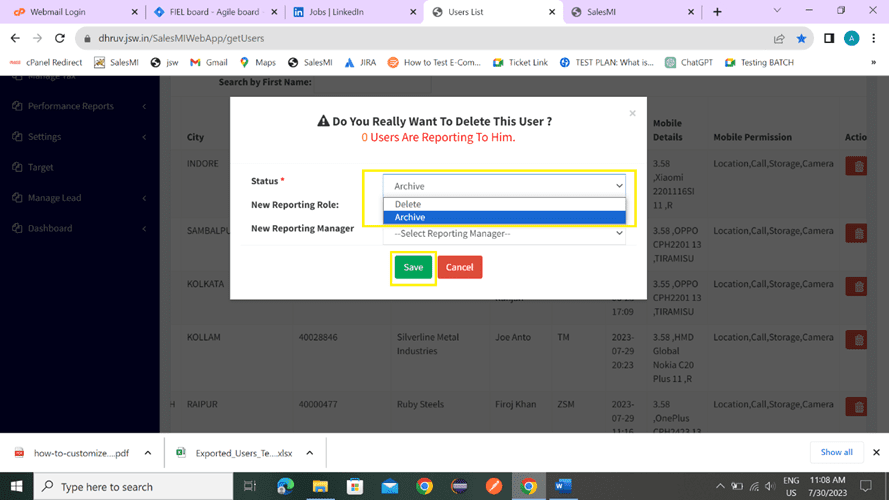Watch Video
Step 1: Navigate to Dashboard>Setting>Users
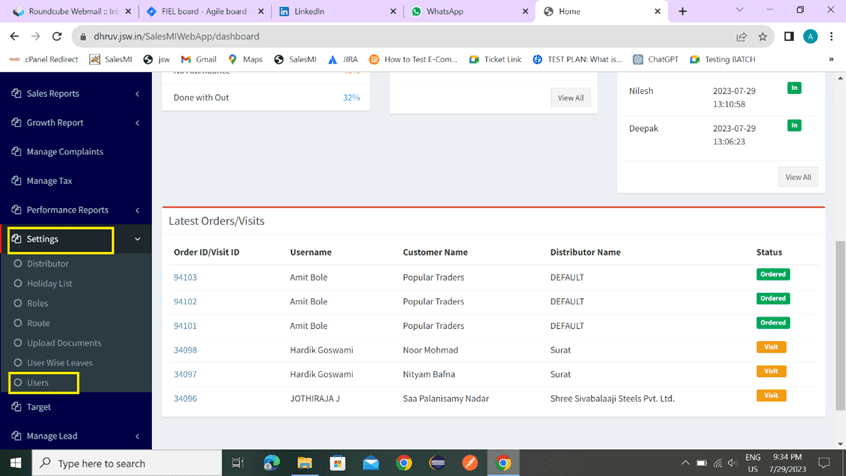
Step 2: Go To User List And Go To Right Side Of User That You Want To Delete/Archive.
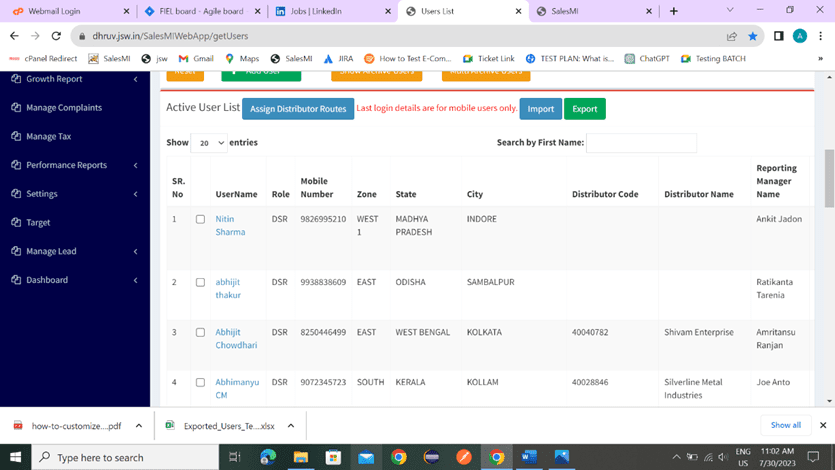
Step 3: Click On Delete Button.
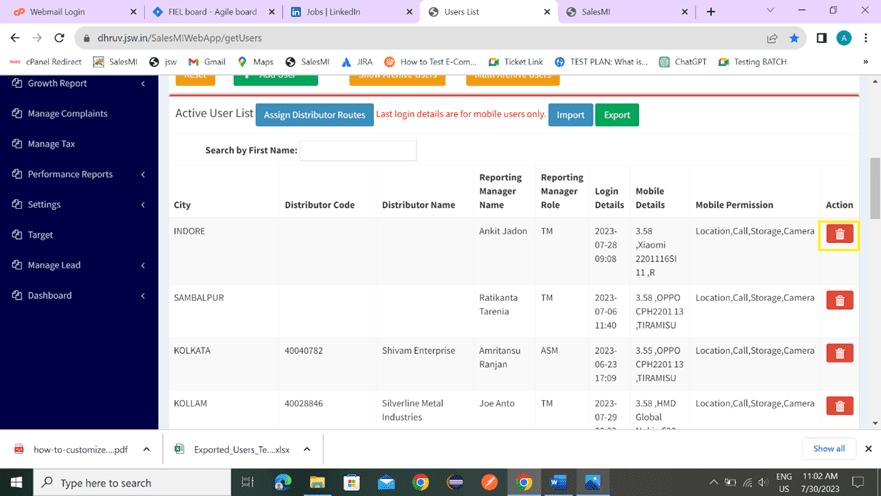
Step 4: Select Delete/Archive And Click On Save Button.
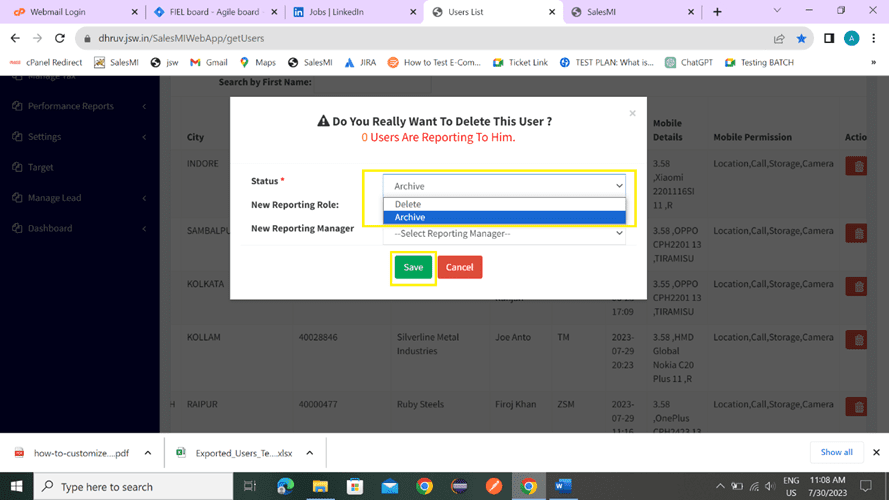
Step 1: Navigate to Dashboard>Setting>Users
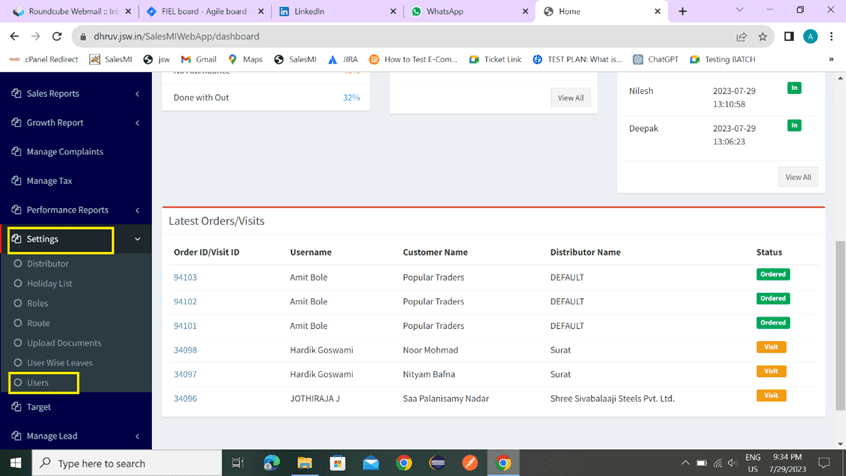
Step 2: Go To User List And Go To Right Side Of User That You Want To Delete/Archive.
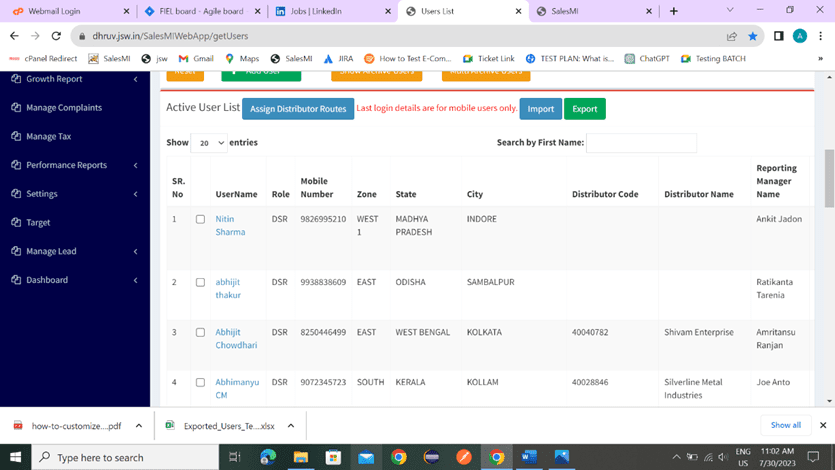
Step 3: Click On Delete Button.
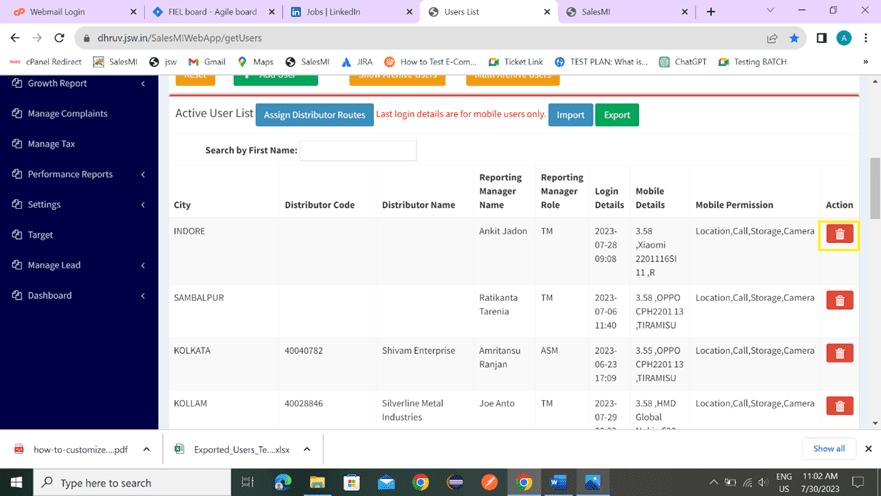
Step 4: Select Delete/Archive And Click On Save Button.