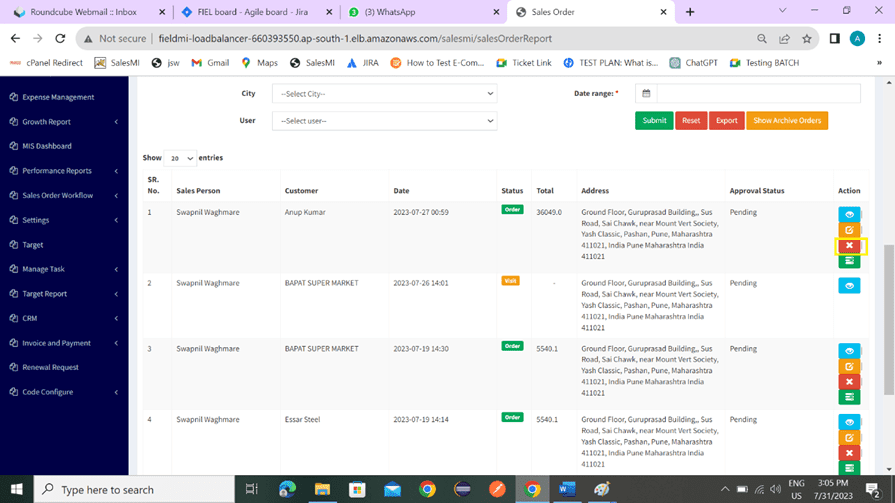Watch Video
Step 1: Navigate to Dashboard>Sales Order Management>Secondary Order.
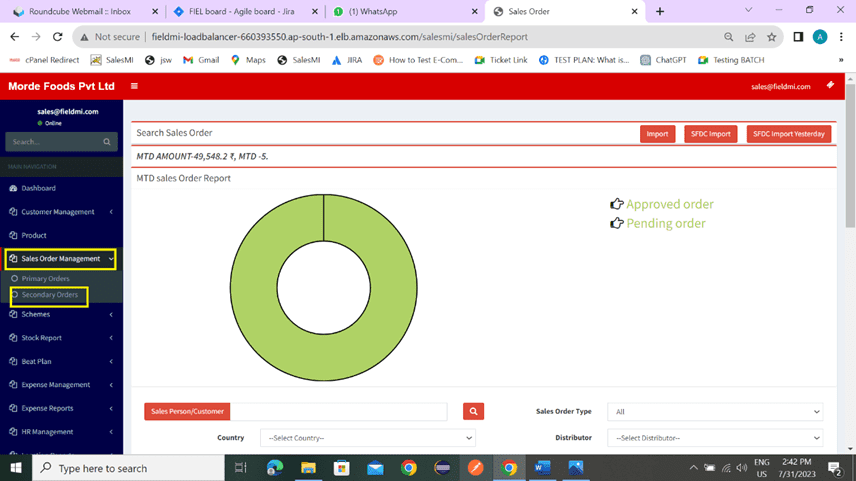
Step 2: Scroll Down And Go To Action Field And Click On View For View Sales Order Button.
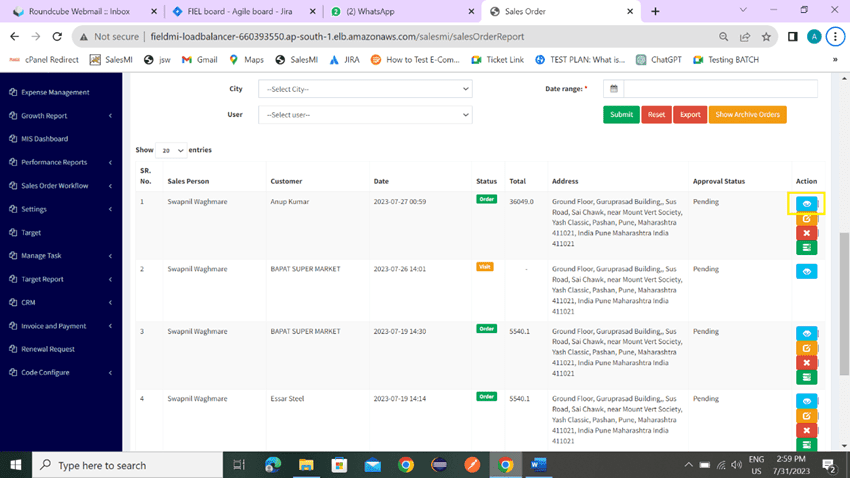
Step 3: Scroll Down And Go To Action Field And Click On Edit For Edit Sales Order Button.
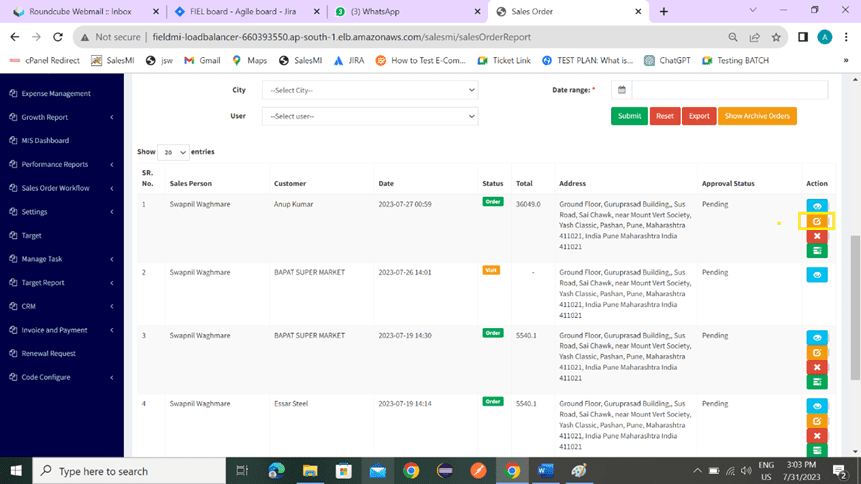
Step 4: Scroll Down And Go To Action Field And Click On Reject Button For Reject Sales Order.