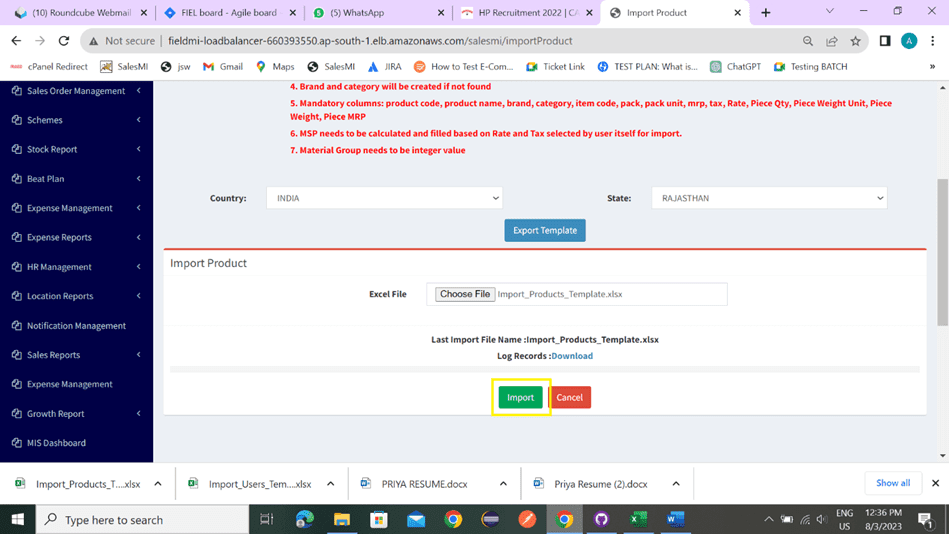Step 1: Navigate to Dashboard>Product
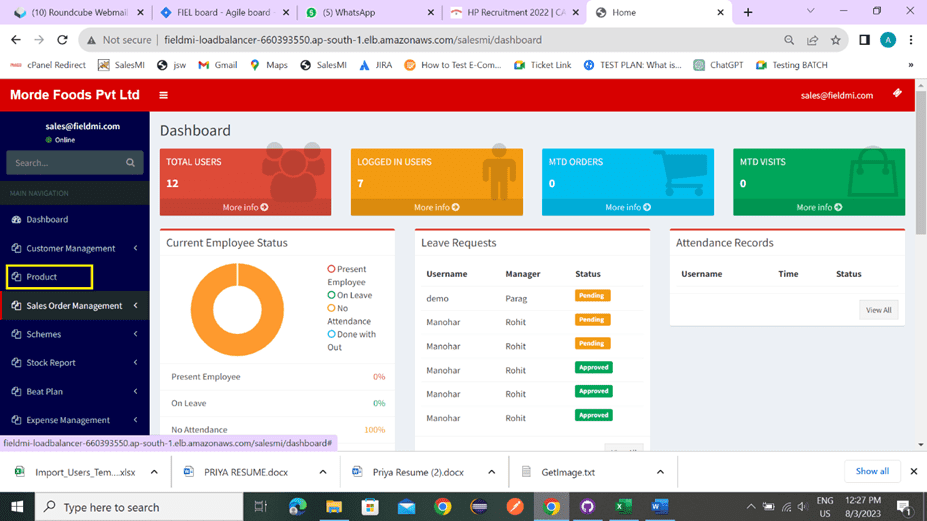
Step 2: Click On Import Button.
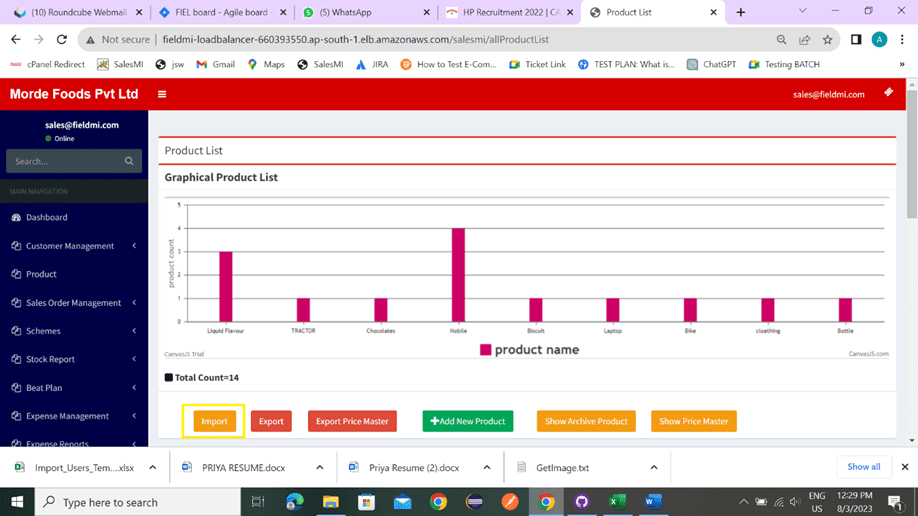
Step 3: Read All Note And Select Country And State And Click On Export Button After That Import Template Is Downloaded.
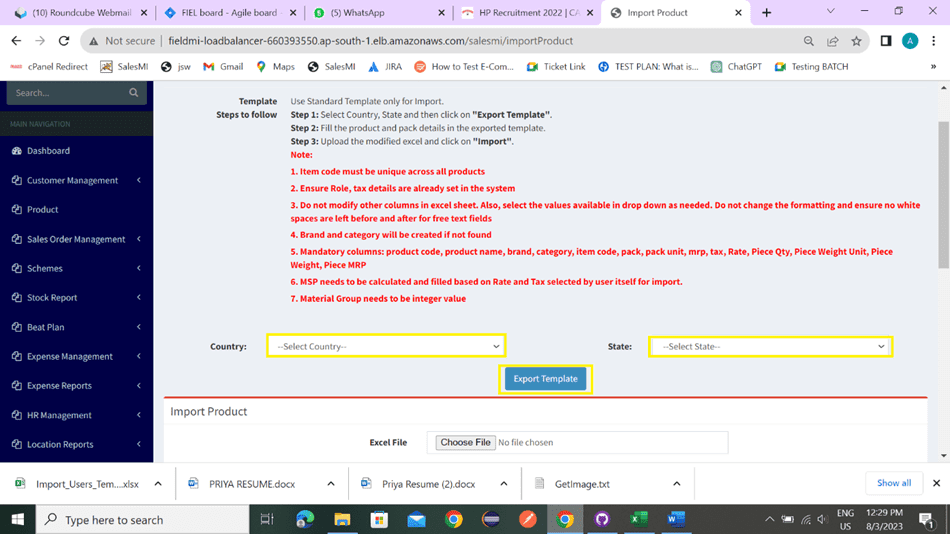
Step 4: Fill All The Details And Save The Template.
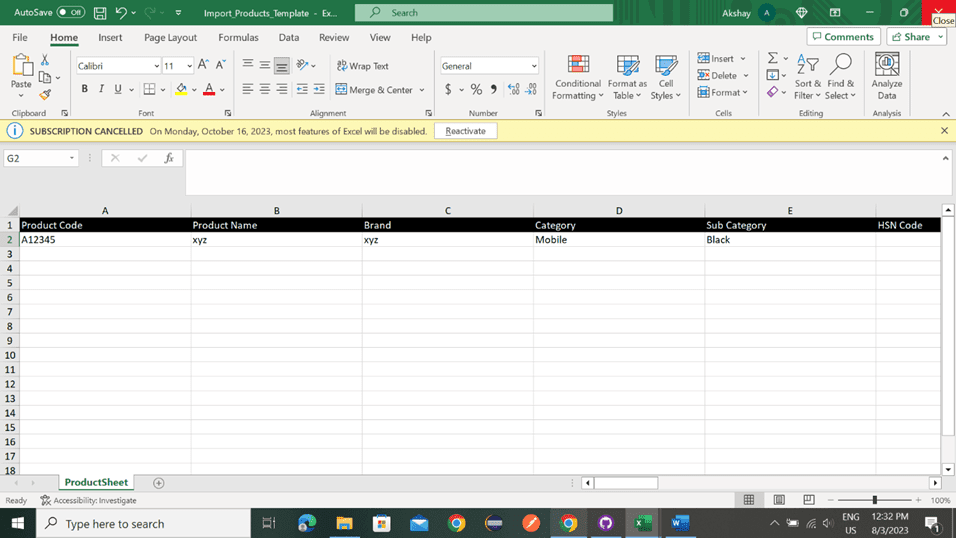
Step 5: Click On Choose File And Select Saved Template.
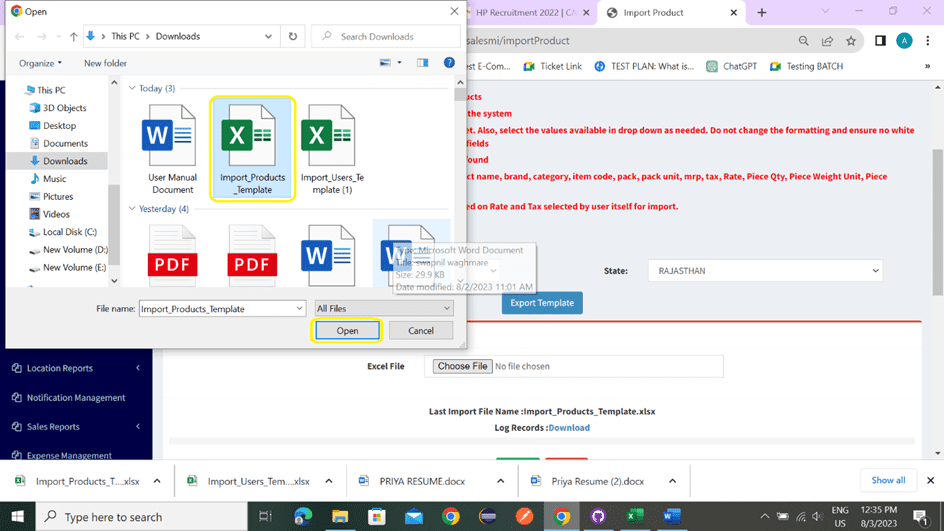
Step 6: Click On Import Button.