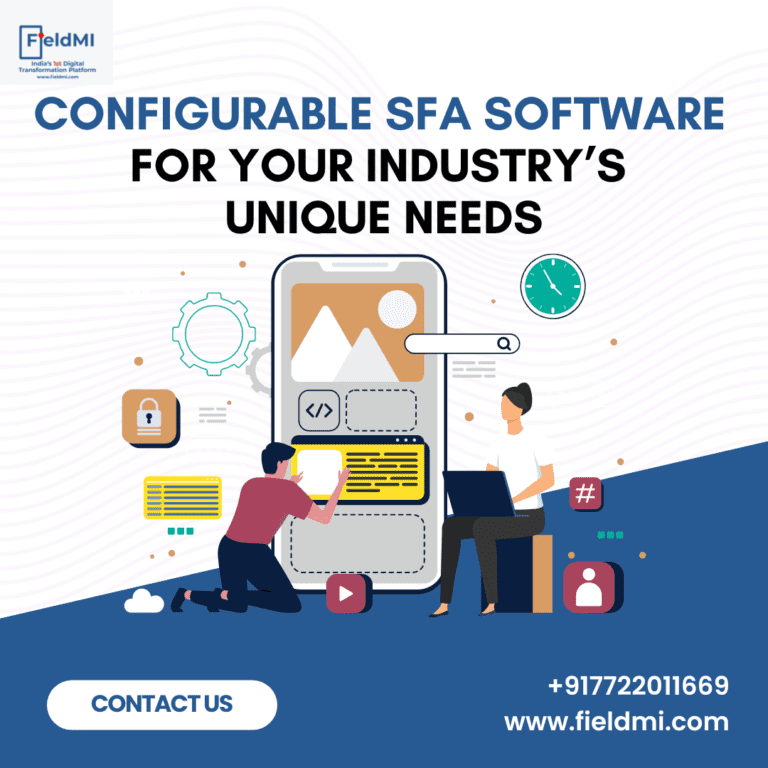
Understanding the Integration of FieldMI with SAP: A Technical Overview
Explore the technical aspects of integrating FieldMI with SAP, a combination that enhances field sales and ERP functionality.
Businesses must integrate their software systems seamlessly in order to remain flexible and efficient in the modern digital environment. Integrating Salesforce Automation (SFA) products like FieldMI can help businesses utilising SAP, one of the top enterprise resource planning (ERP) platforms in the world, achieve new productivity and insight levels. This blog gives a technical rundown of the advantages that FieldMI offers, how it interfaces with SAP, and how it can change business procedures.
1. Why Integrate FieldMI with SAP?
FieldMI is a potent Salesforce Automation solution that helps companies track field activity, manage sales processes, and enhance customer interaction. SAP, on the other hand, has strong ERP features and can handle supply chain management and finance.
2. Key Integration Features of FieldMI with SAP
The goal of FieldMI’s integration with SAP is to optimise productivity by coordinating vital information between the two systems. The integration operates as follows:
- Real-Time Data Sync: By synchronising data in real-time, SAP is instantaneously updated with any changes made to FieldMI, including new sales orders, customer information, and field activity. Teams may work with the most recent data thanks to this, which lowers mistakes and delays.
- Bidirectional Data Flow: As a result of the integration, data may flow back and forth between FieldMI and SAP without any problems. For instance, FieldMI and SAP inventory data can be immediately synchronised, enabling sales personnel to check product availability while on the go.
3. Technical Architecture of FieldMI-SAP Integration
To understand the integration between FieldMI and SAP, let’s explore its technical architecture:
- Middleware and API Management: FieldMI and SAP are connected via a middleware platform that serves as a bridge. The middleware facilitates seamless communication between the two systems by handling error handling, data conversions, and API requests.
- Data Mapping and Transformation: Based on predetermined guidelines, FieldMI and SAP exchange data that is mapped and transformed. For instance, there may be differences between SAP and FieldMI’s formats for client data. To guarantee consistency and compatibility, this data
4. Benefits of Integrating FieldMI with SAP
Integrating FieldMI with SAP offers several advantages for businesses:
- Enhanced Data Accuracy: By guaranteeing data consistency across all systems, real-time data synchronisation lowers the possibility of errors brought on by human data entering.
- Improved Visibility and Reporting: Businesses can have a complete picture of their sales and operational activity thanks to data that flows between FieldMI and SAP effortlessly. This improves reporting capabilities so that decisions may be made more effectively.
- Quicker Sales Cycles: FieldMI provides sales teams with access to current inventory data, customer details, and order statuses, which speeds up the sales cycle and raises customer satisfaction.

5. Real-World Use Cases of FieldMI-SAP Integration
Case Study 1: A Leading FMCG Company
A well-known FMCG company enhanced its sales operations by integrating FieldMI with SAP. The company was able to obtain real-time visibility into its inventory levels, reduce order processing time by 40%, and increase order accuracy by 30% by syncing sales orders from FieldMI with SAP ECC.
Case Study 2: A Paint Manufacturing Company
A paint manufacturer’s sales productivity increased by 25% as a result of integrating FieldMI with SAP Business One. A speedier delivery time and increased customer satisfaction were the results of the real-time data flow, which also enhanced distributor performance and stock management.
Getting Started with FieldMI-SAP Integration
Integrating FieldMI Technologies with SAP is a straightforward process, but it requires careful planning and execution to ensure success. Here are some steps to get started:
- Evaluate Integration Needs: Recognise the data points that FieldMI and SAP need to integrate, and comprehend your business requirements.
- Select the Appropriate Integration Strategy: Consider your specific business operations when determining whether you require a customised solution or a conventional integration.
Conclusion:
For companies trying to improve the efficiency of their sales and operational procedures, FieldMI’s integration with SAP provides an effective option. This integration helps businesses run more accurately, efficiently, and transparently across the board thanks to secure data transfer, real-time data syncing, and configurable integration scenarios.
Want to learn how FieldMI can optimize your business with SAP integration?
Get in touch with FieldMI Technologies right now to find out more about how your company might benefit from our SFA software.